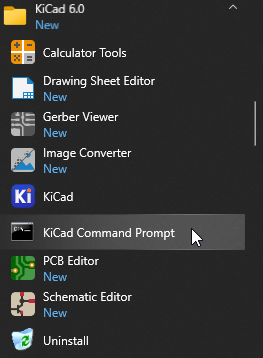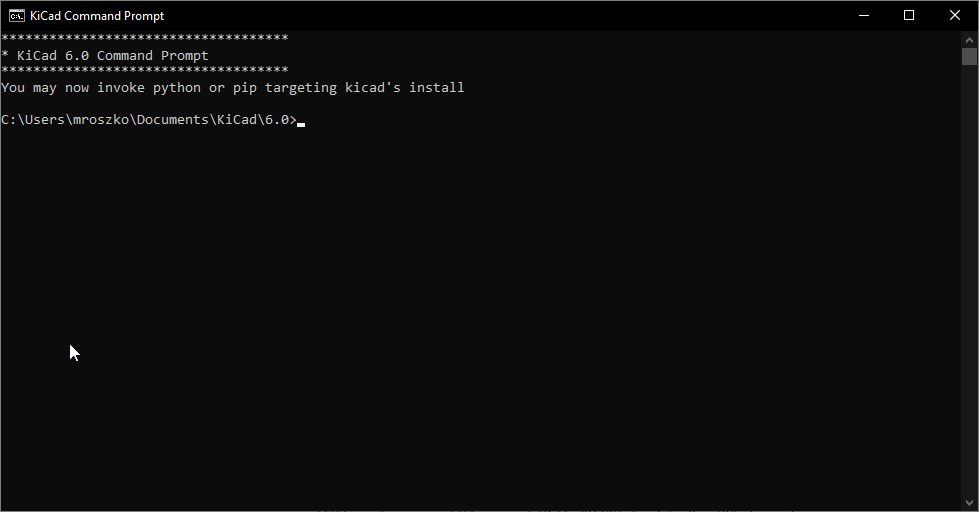Development Highlight: Third Party Content Improvements
We are fast approaching the eventual release of 6.0 targeted for very early next year with the tagging of the 6.0 RC 1.
Plugin & Content Manager
One final new feature that has been snuck in is the new Plugin & Content Manager (PCM) contributed by Andrew Lutsenko in MR #841
The KiCad community has created an array of valuable python tools and libraries over the years. The PCM now provides the greater KiCad audience an easier way to both learn of these tools and install them with more ease.
As of right now the following content is supported:
-
Python plugins
-
Color themes
-
Libraries
By default all users receive a feed of content from the KiCad official repository but support exists for third party’s to run their own content repositories which users can add.
Unfortunately, there is currently no automatic update or notification functionality. Plugins that require pip packages need the pip packages installed manually by the user.
These are issues we hope to solve in the future beyond the 6.0 release but the current PCM iteration lays down great ground work for future expansion.release.
Adding your content to the KiCad official repository
Got a plugin, library or theme you created and want to share? Find out how to submit it to the kicad official repository
Python / Pip Package Access Improvement on Windows
Mark Roszko in a recent change to Windows packages has added a new KiCad Command Prompt entry to the Windows start menu post-install. This is coupled with customization of python to fix the heavy handed path defaults that Python is hardcoded to perform on Windows regardless of the fact we are embedding it.
The PATH variable is adjusted in the KiCad Command Prompt specifically to prioritize KiCad’s distributed python and pip over any system install you may have.
pip packages now install to C:\Users\<username>\Documents\KiCad\6.0\3rdparty\Python39\site-packages to match the new PCM
See Also
Development Highlight: PCBNew Layers, DRC and Toolbar Palettes
2020-10-04
Some great workflow improving changes were made to PCBNew in this Development Highlight for the future KiCad V6 😄 Layer Management Jon Evans introduced a brand new Appearance control in commit bd14f8a82. The entire Appearance control which is on the right hand side of Pcbnew has received a visual and functional overhaul In addition to the existing functionality, there is now the ability to Show all Layers, Dim non-selected layers and Hide non-selected Layers
Development Highlight: 3D Viewer Improvements
2020-09-26
The 3D Viewer has seen a few incremental improvements during the course of V6 development. Not all changes to KiCad have to large by themselves to improve KiCad.