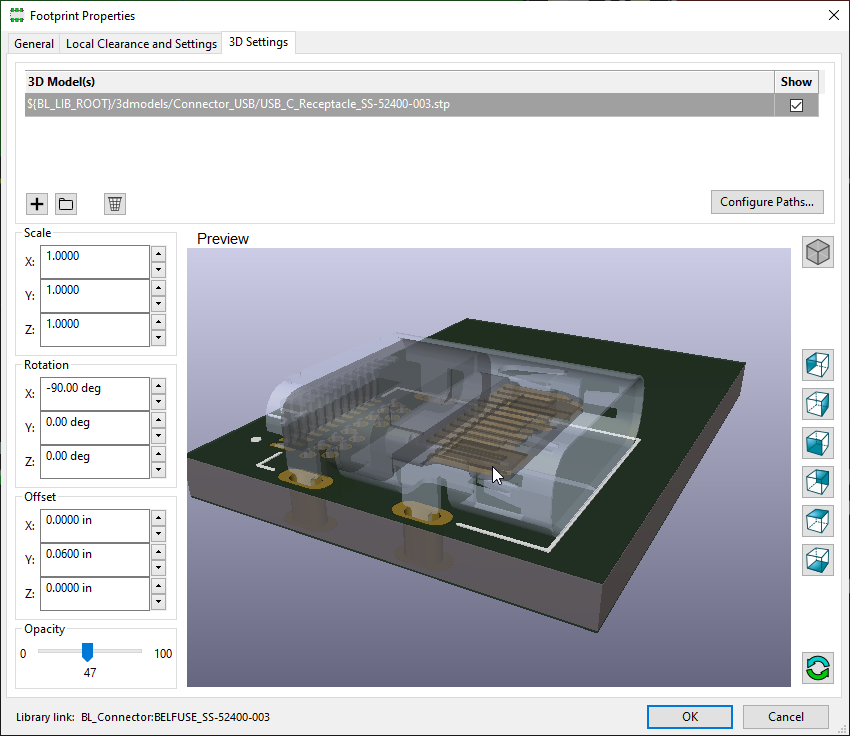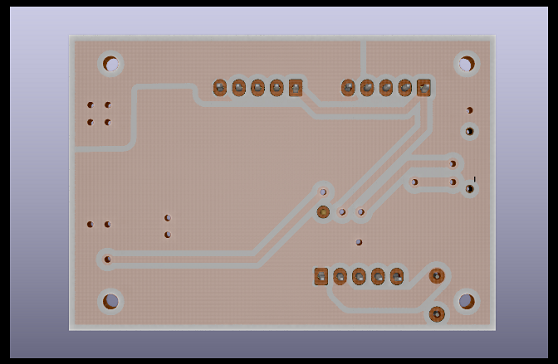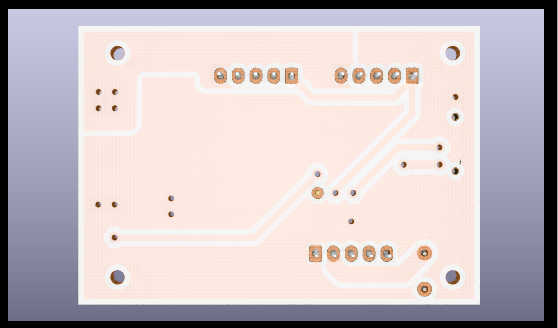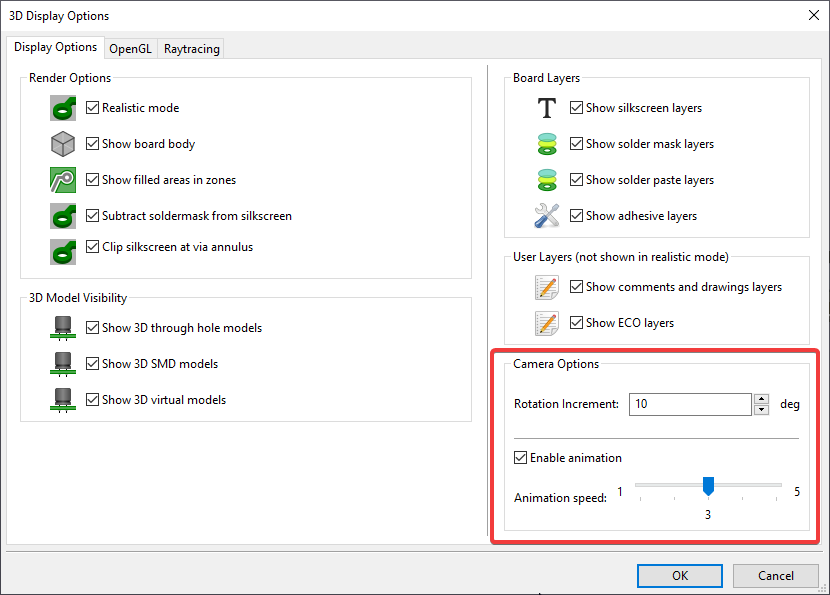Development Highlight: 3D Viewer Improvements
The 3D Viewer has seen a few incremental improvements during the course of V6 development. Not all changes to KiCad have to large by themselves to improve KiCad.
Populate Silkscreen and Soldermask Colors from PCBNew board properties
A small quality of life improvement, Fabien Corona in MR#63 added the ability for the 3D viewer to use the board soldermask and silkscreen colors as defined in PCBNew just like the title of the merge request implies 😀
Plated and Non-Plated Copper
A subtle change has been made in MR#405 by Mario Luzeiro that affects how copper is rendered. The visual difference between plated copper pads and non-plated copper pads will now be visible as well as copper in general.
This image shows a ENIG plated copper hole compared to the surrounding copper traces when the soldermask was turned off.
Model Opacity
A utility feature was added to adjust the opacity of 3D models that can aid in mechanical design previews with a simple slider MR#188 Mario Luzeiro in
Configurable Raytracing Lighting
Up until now, raytracing used a fixed light source during rendering. MR#188 by Mario Luzeiro adds light source configuration to the options dialog that allows customization.
Rendering Performance Improvement
Lighting improvement with floors
The floor plane object that is optional to add in the 3D Viewer previously cast a shadow onto the bottom side of the board. Emery Burhan in MR#170 submitted a patch to disable the casting of shadow by the floor object to give the PCB a more uniform look.
Bottom of board before floor reflection:
Bottom of board after floor reflection:
Configurable View Change Speed
Emery Burhan in MR#171 added the ability to set an "animation speed" when toggling between board views with hotkeys.
Now the camera animation speed can be adjusted by a slider which can be found in the options dialog.
The slowest speed of 1 looks like this
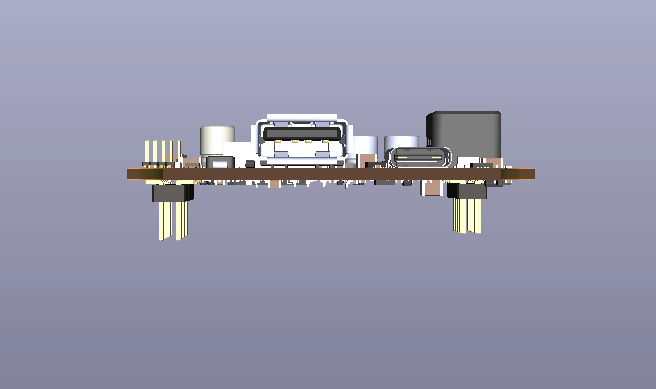
The fastest speed of 5 looks like this
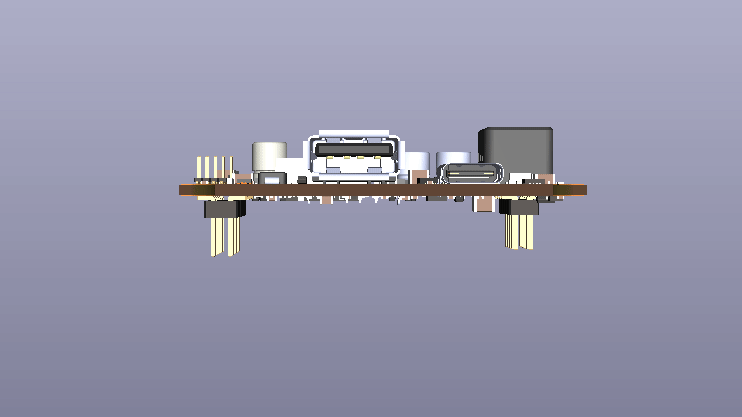
|
|
These features are only present in nightly builds, please only use them for testing and experimentation |
See Also
Development Highlight: CADSTAR PCB Importer
2020-09-22
Roberto Fernandez Bautista had a growing desire at his workplace to migrate away from CADSTAR. After trying and finding migration paths to other EDA tools inadequate and poorly supported, he has leveraged the open source nature of KiCad to create just what he needs and contribute to the greater community :D Thanks to his hard work in MR#279,KiCad is now able to import CADSTAR PCB files! With the schematic importer coming soon.
Development Highlight: New Settings System
2020-05-14
As a preview of a feature available in the nighty builds, a large change was made to how KiCad stores and loads settings that not only fixes a few headaches with the old system but lays the groundwork for more customization in KiCad such as color themes. This was thanks to the work of Jon Evans in MR#68